


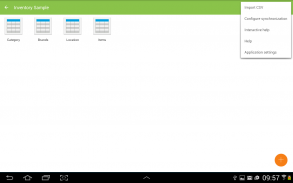
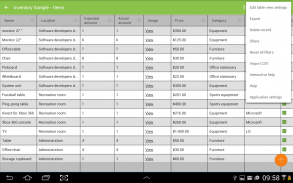
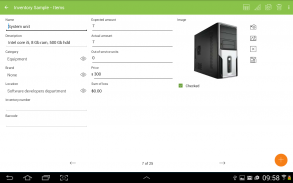
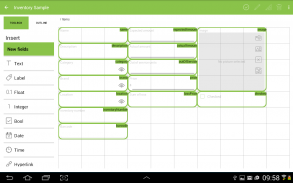



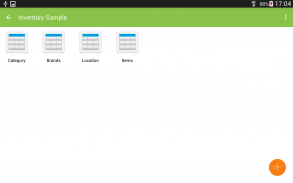
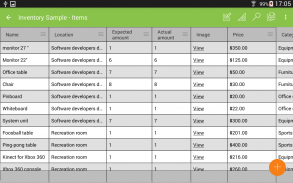
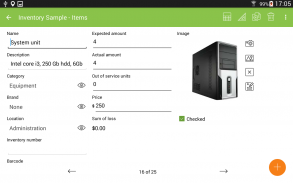
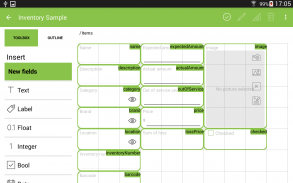
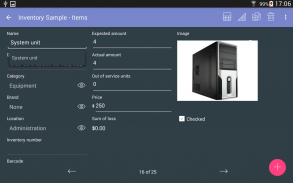
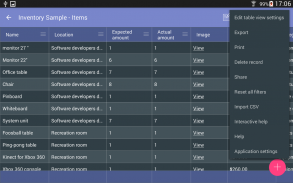
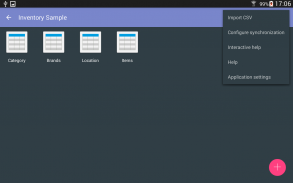




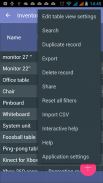



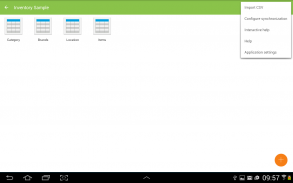
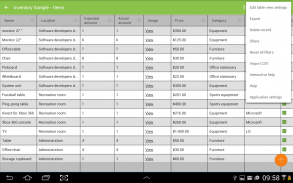
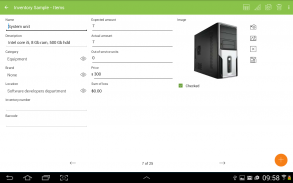
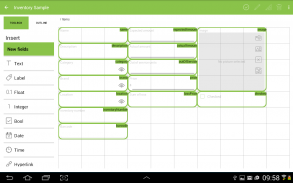



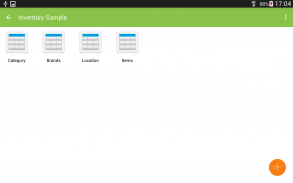
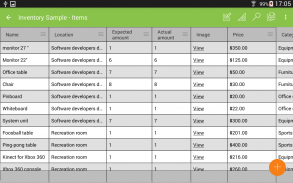
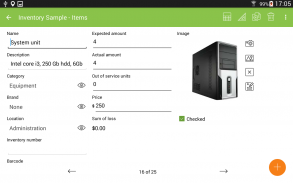
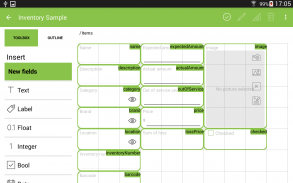
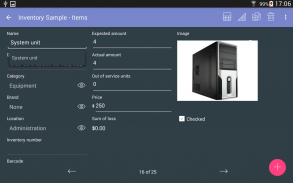
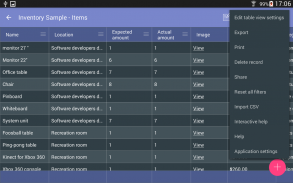
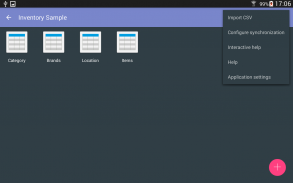




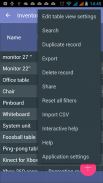



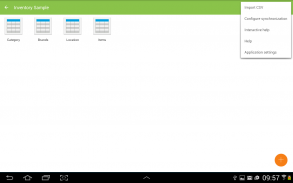
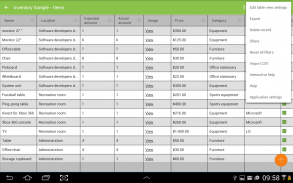
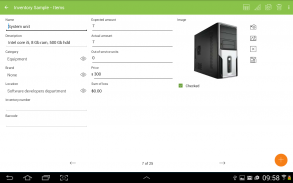
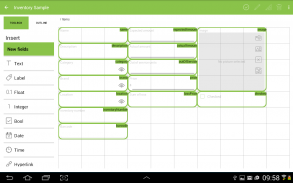



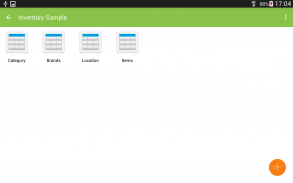
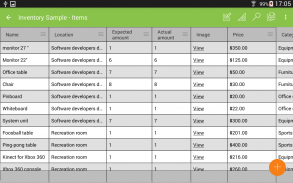
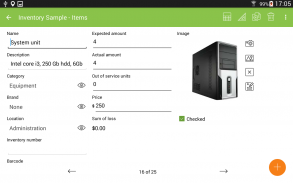
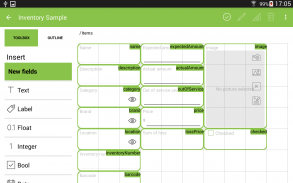
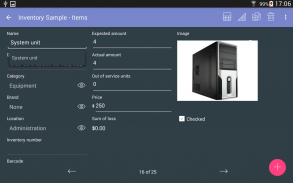
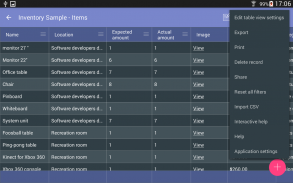
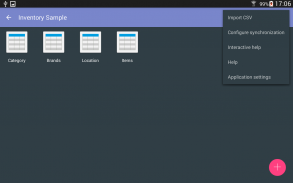




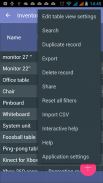



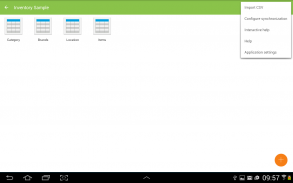
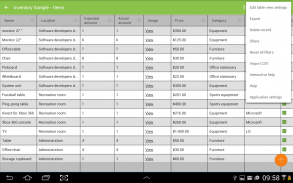
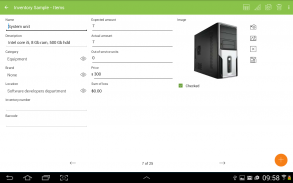
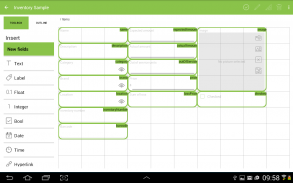



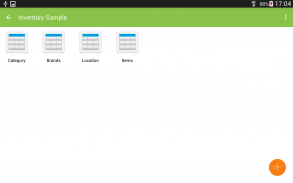
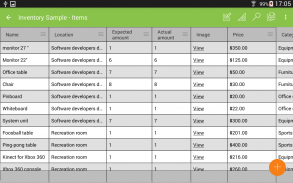
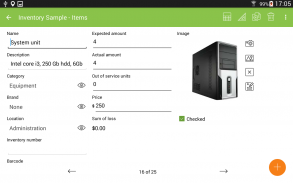
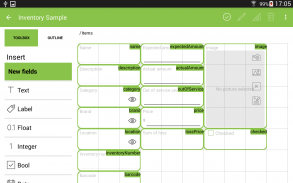
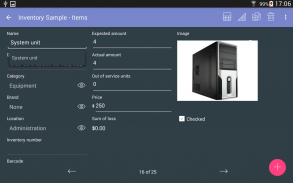
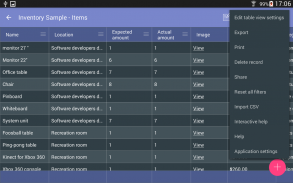
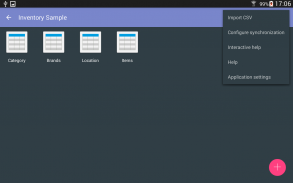




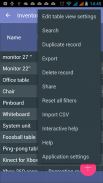




وصف لـ MobiDB Inventory
MobiDB Inventory is an easy-to-use app that will help you create an inventory of the items you need to keep track of. The app is a good fit for small business or home inventory, assets management, part and equipment lists, etc.
MobiDB Inventory features:
• Add/edit categories;
• Add/edit items;
• Take photos or select from the gallery;
• Scan bar codes and add to the items description;
• Sort and filter items in the list;
• Search for necessary entries by entering a keyword or a bar code;
• Save database to SD;
Catalog and manage your stock in a convenient manner with MobiDB Inventory!
MobiDB الجرد هو للاستخدام سهلة التطبيق التي ستساعدك على إنشاء جرد من العناصر التي تحتاج إلى تتبع. التطبيق هو مناسبة جيدة للشركات الصغيرة أو جرد المنزل، وإدارة الأصول، وقوائم جزء والمعدات، الخ
MobiDB ميزات الجرد:
والثور؛ إضافة فئات / تحرير؛
والثور؛ إضافة عناصر / تحرير؛
والثور؛ التقاط صور أو إختار من معرض؛
والثور؛ رموز شريط المسح وإضافة إلى وصف البنود؛
والثور؛ فرز وتصفية العناصر في القائمة.
والثور؛ بحث عن الإدخالات الضرورية عن طريق إدخال الكلمة أو الرمز الشريطي.
والثور؛ حفظ قاعدة البيانات إلى SD.
التسويقي وإدارة الأسهم الخاصة بك بطريقة مريحة مع MobiDB المخزون!
MobiDB Inventory is an easy-to-use app that will help you create an inventory of the items you need to keep track of. The app is a good fit for small business or home inventory, assets management, part and equipment lists, etc.
MobiDB Inventory features:
• Add/edit categories;
• Add/edit items;
• Take photos or select from the gallery;
• Scan bar codes and add to the items description;
• Sort and filter items in the list;
• Search for necessary entries by entering a keyword or a bar code;
• Save database to SD;
Catalog and manage your stock in a convenient manner with MobiDB Inventory!








